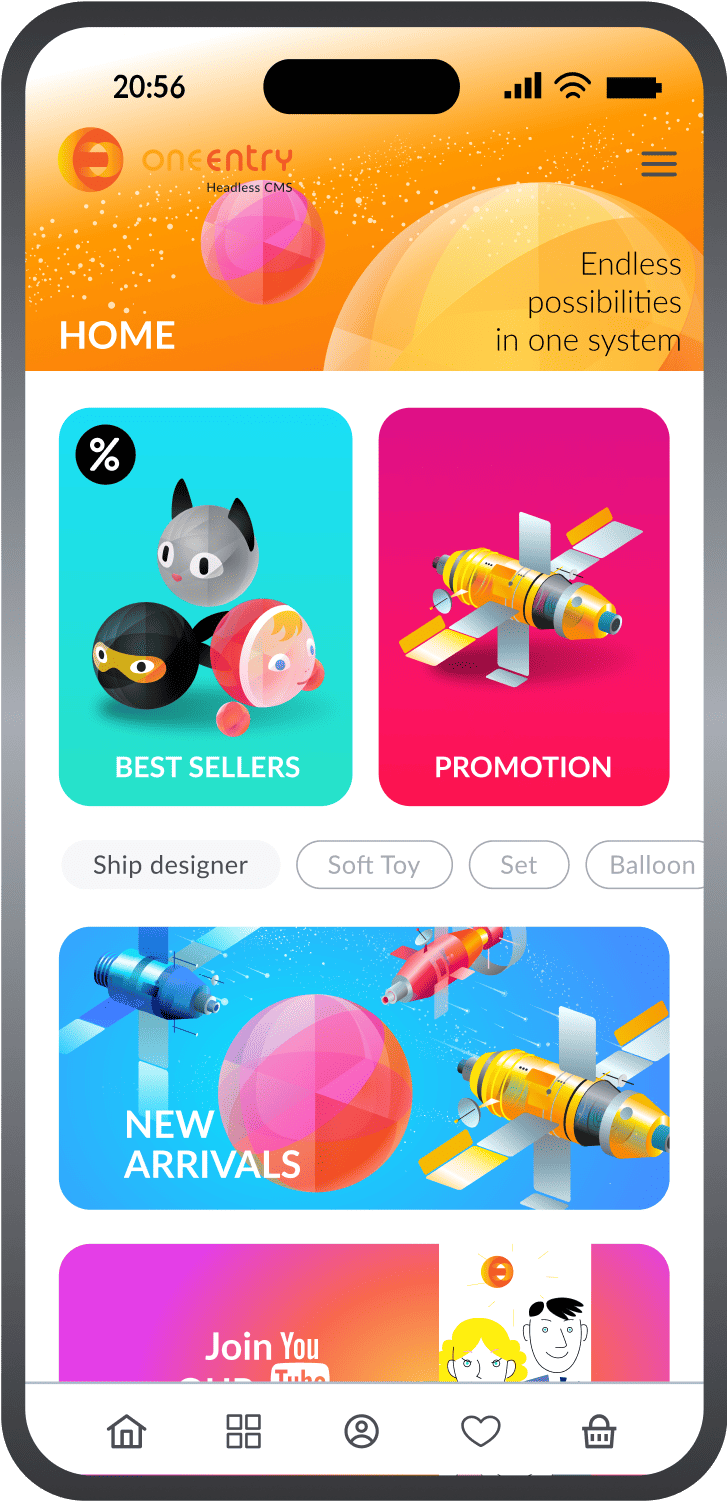
Ready-made FrontEnd solution for E-commerce
A template created with using SwiftUI
Manage easily with OneEntry Platform
Easily customizable design
Customization of functionality
Support for multilingual interface
Installation
Clone the project
Register on the website: oneentry.cloud
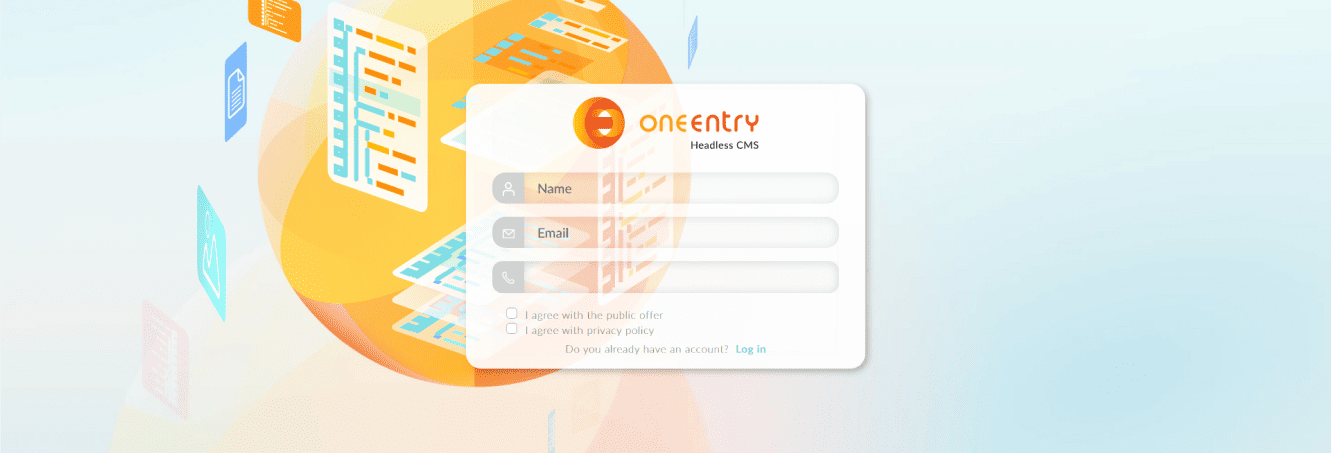
Create a project
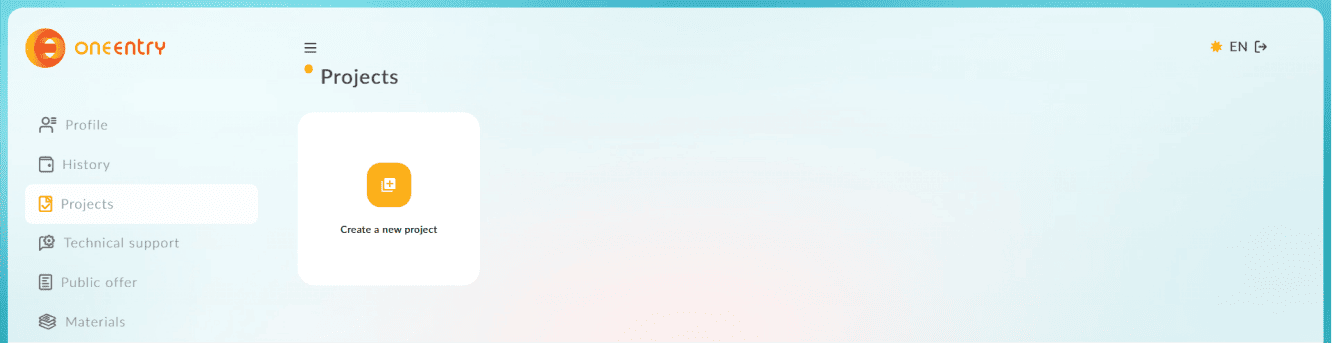
Create and add a Configuration.xcconfig file,
then specify the following variables in it: ONEENTRY_DOMAIN: https://name_your_project.oneentry.cloud
ONEENTRY_API_KEY: ...
RECAPTCHA_KEY: ...
The token is created in your project: Settings - App tokens
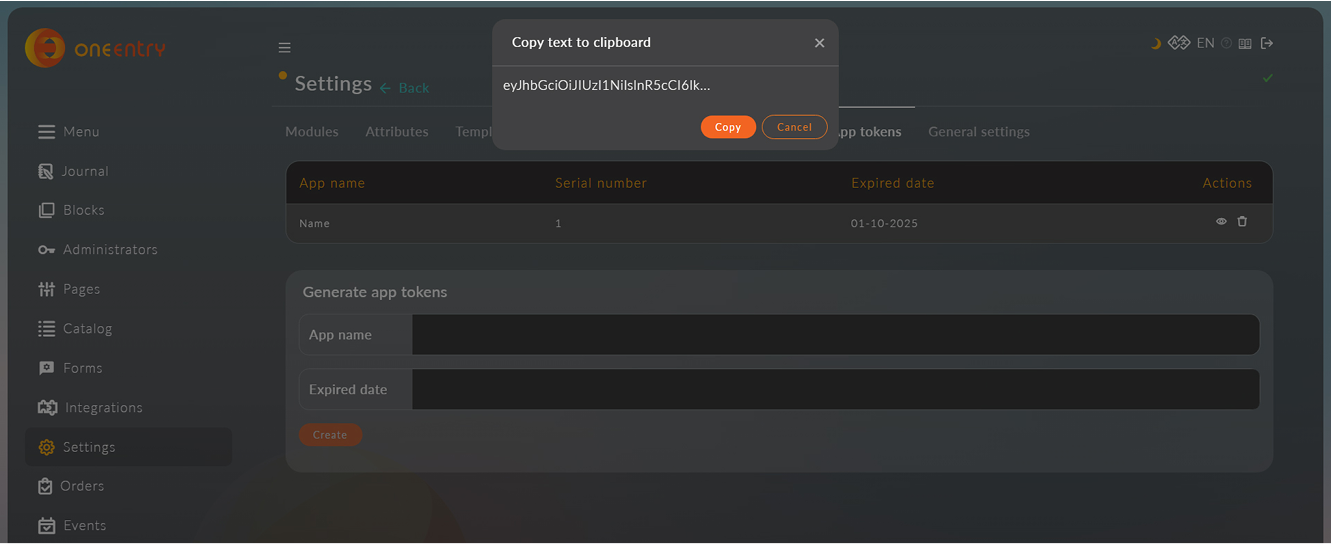
Run the build in Xcode with the combination CMD+R
Download, set up, and use!
Functionality
Screensaver
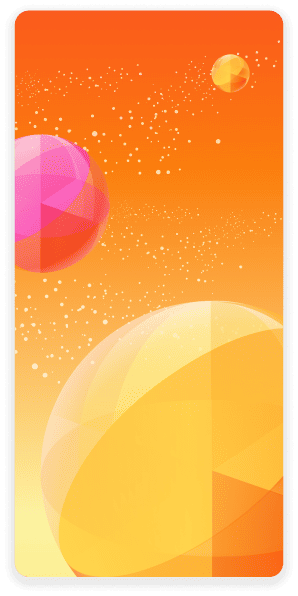
Authorization
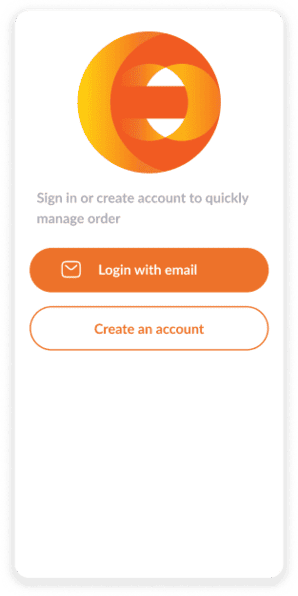
Sign up
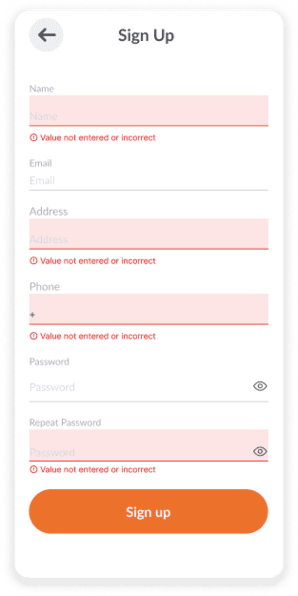
Sign in
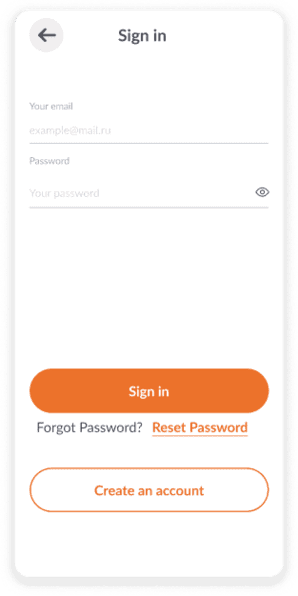
Recover password
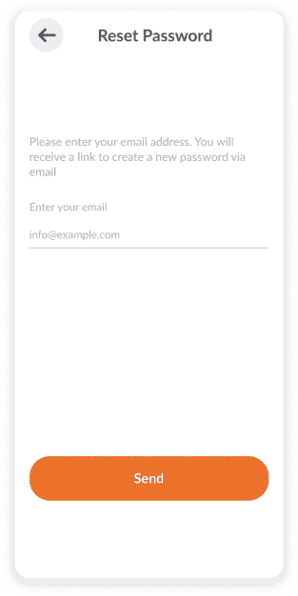
Home page
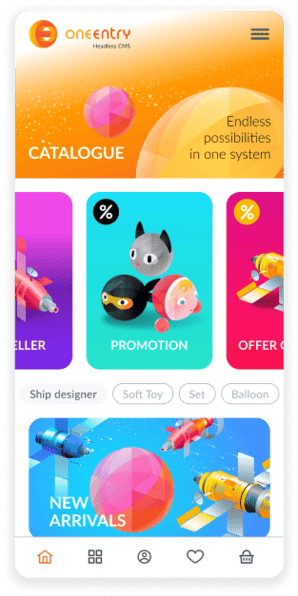
Menu
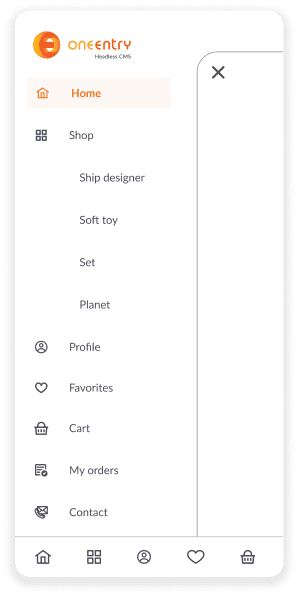
Product catalog
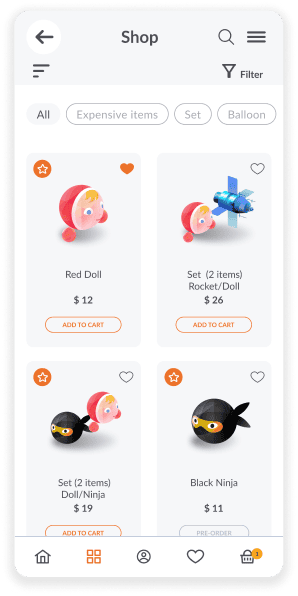
Product rating
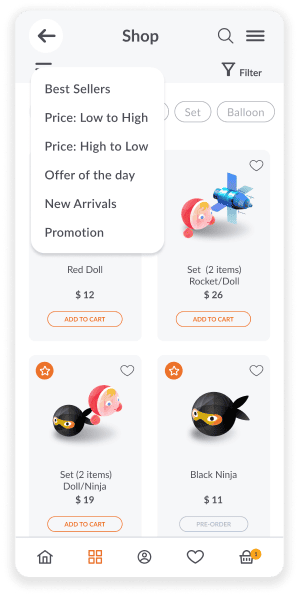
Product filter
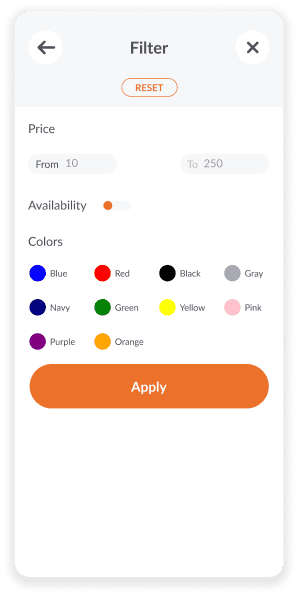
Product card
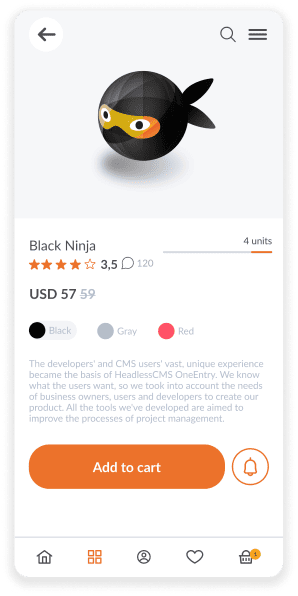
Reviews
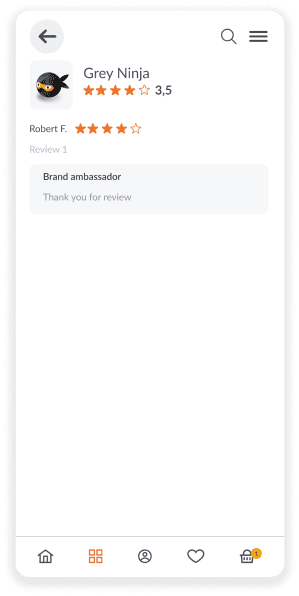
Profile
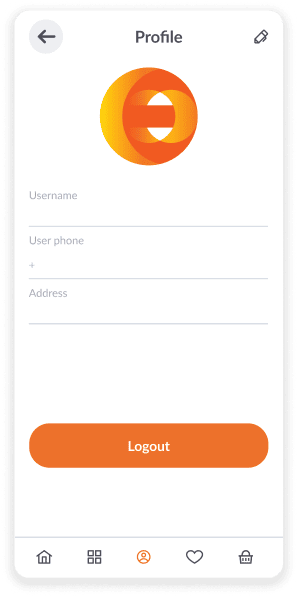
Favorite products
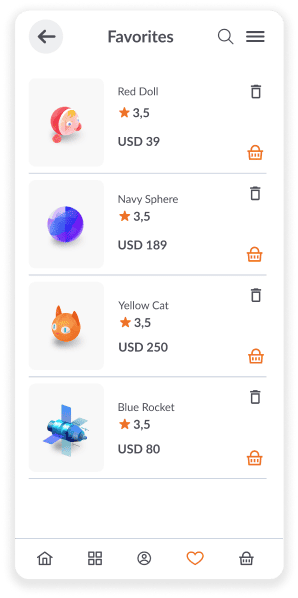
Cart
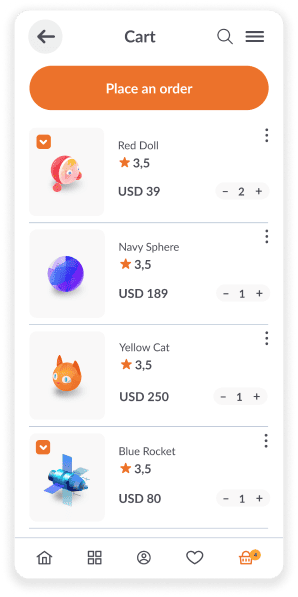
Checkout
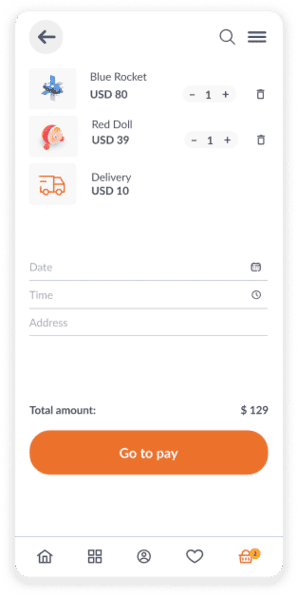
Empty cart
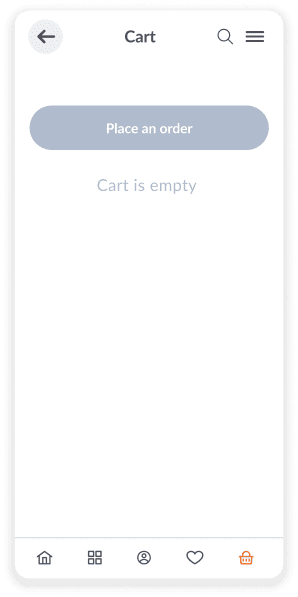
Delivery day
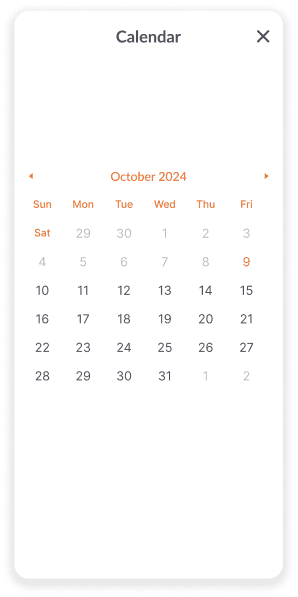
Delivery time
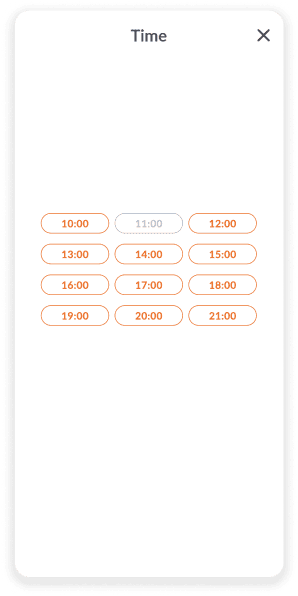
Payment method
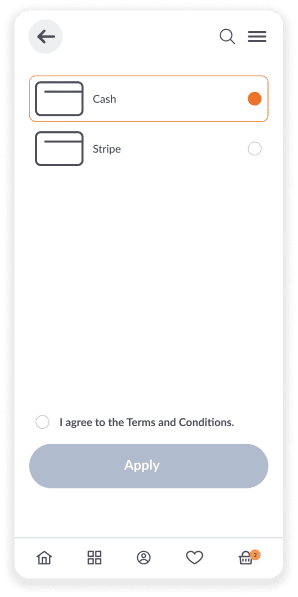
Payment
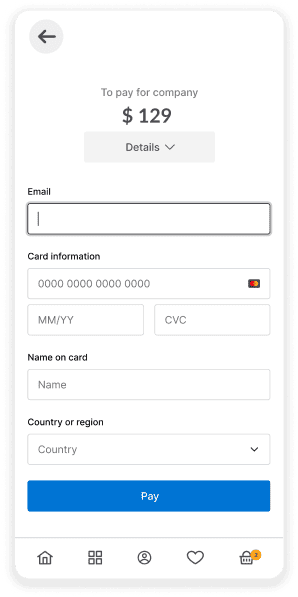
Order placed
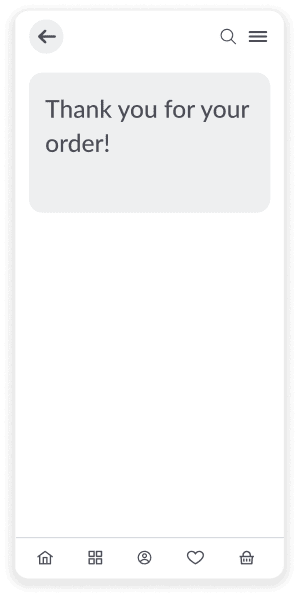
Feedback form
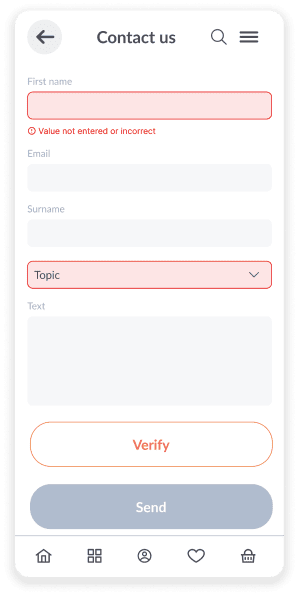
Order list
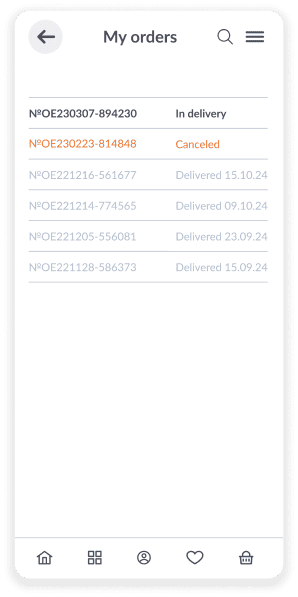
Areas of Application
Electronics and Gadgets
Smartphones, laptops, home appliances, and accessories
Clothing and Accessories
Apparel, accessories, and fashion items
Beauty and Health
Cosmetics, skincare products, dietary supplements, fitness items
Children's products
Toys, children's clothing, newborn products, educational materials
Sports products
Sportswear, equipment, accessories for various types of sports
Hobbies and entertainment
Books, musical instruments, board games, creative supplies
Automotive goods
Car accessories, spare parts, car care products
Digital content
E-books, courses, educational videos, music, photographs, games
Gastronomy
Vegetables, fruits, beverages
Animal products
Animal feed, accessories, toys, grooming products
Home and garden products
Furniture, decor, garden tools
Appliances and furniture
Household appliances, furniture